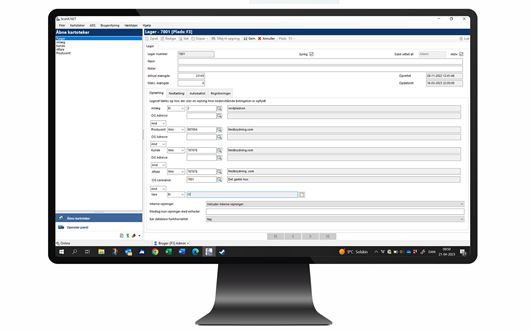ScanX.NET Storage Management
Storage Management is a software system designed specifically for managing and administrating outdoor inventories consisting of e.g. construction materials, soil, waste for sorting, plastic for recycling and other materials. The system streamlines the workflow by digitalising all registration tasks and minimising manual data handling.
At the same time, Storage Management updates the inventories and provides an overview of current inventory status and location. The system can be extended with the add-on module - Storage Map - which shows the inventories' geographical location, size, and associated registrations on a digital map.
Storage Management is a module in the ScanX.NET programme and consists of several directories for Storage, Agreements and Deliveries for handling all registrations. The system keeps track of all relevant information regarding quantities, deliveries, agreements, manufacturers, customers, plants and goods.
Complete overview of inventory status
In Storage Management's "Storage overview" function, you can gain a complete overview of the current status of all inventories. The overview shows the name of the inventory along with the max. quantity, current quantity and per cent per inventory. Reports can be generated at any time with the current inventory status.
Smart notification
The Storage Register specifies the maximum storage quantity for the individual inventory. If the maximum storage quantity is exceeded, the system can send an e-mail with information that the storage has reached its maximum.
Efficient work flow
Storage Management creates a simple, efficient workflow that can save a lot of working hours.
When a contract is signed for the delivery of materials, the project is created in Storage Management, where a new inventory is automatically created.
Upon arrival, the truck is weighed on the weighbridge and the driver is directed to the unloading point of the new inventory. After unloading, the empty truck is weighed and the weight result is transferred from the weighing terminal to Storage Management, where it is registered in the Agreement and Delivery Register. At the same time, the inventory in the Storage Register is adjusted upwards by the quantity delivered. Deliveries continue in this way until all material has been delivered to the storage and the project can be finalised, for example after a sampling.
All registrations are done digitally – there is no manual handling of data and information – which saves a lot of working hours, ensures correct information and prevents errors.
Once the project is finalised, the site can continue to work with the material, e.g. sort it into the right fractions and possibly relocate it by internal transfer to new/different inventories. Here, Storage Management keeps track of history, fractions, traceability and the location of moved quantities. It provides an overview and correct data basis for billing suppliers, resale to customers and reporting to environmental authorities.
Storage Map - full visual overview
Storage Management is available with an add-on module – Storage Map – which provides the user with a digital map showing the geographical location of the inventories.
The map can also show exactly which registrations are included in each inventory. Simply click on the inventory and then on the information key "I" for a total list of all the registrations.
Quick and simple process
When a new inventory is created, it is automatically displayed in the top left corner of the map. It can then be moved onto the map and placed in the correct location.
It's easy to customise the size of an inventory and move it around the map. To do this, simply click on the inventory in question – see 7801 – so that it becomes active and then drag the corners. The colour of the inventory can also be changed as needed in order to clarify each inventory. The map can also be zoomed in/out and navigated.
Free mobility
The Storage Map module runs under Scanvaegt's cloud system – ScanPortal – which provides direct access to data in the ScanX.NET system, regardless of where you are. Storage Map can also be used on smartphones and tablets, providing a 100% mobile solution with freedom of movement for staff.