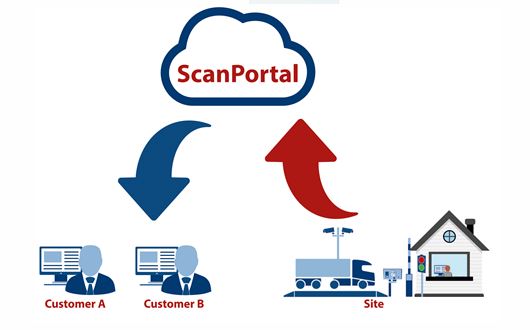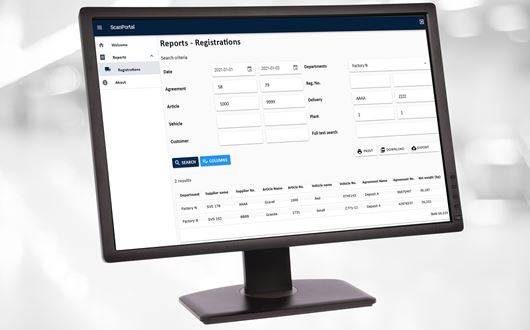ScanX.NET ScanReports
Danmark: Læs mere om ScanReports her...
Sverige: Läs mer om ScanReports her...
Norge: Les mer om ScanReports her...
Let your customers view, print and download their own registrations from ScanX.NET
The ScanReports module provides your customers with access to their own data in ScanX.NET, where they can view, download and print their registrations via computer, tablet or smartphone.
The ScanReports module provides your customers with access for retrieving their weighing data from your ScanX.NET system. It makes it easy for your customers to retrieve data and saves both them - and a you - a lot of time when they have to send invoices and statistics to their own customers.
Easy, secure access
ScanReports is a cloud-based module that runs under Scanvaegt’s ScanPortal solution.
Here you control all access rights and can customise what your customers should have access to. Customers can then log in and print reports and statistics on their own weighing processes.
This means that the individual customer can see the weighing data, registered for them and follow their own vehicles’ registrations in the ScanX.NET system.
It is the individual facility that specifies which data the individual customer has access to. The customer can only see their own weighing data, while others do not have access to the registrations of the customer in question.
Flexible application
ScanReports can also be used for similar tasks, but in other situations, for example at a facility that has external consultants (e.g. waste consultants) or for many administrative users, all of who need access to data extracts.
Easy, quick operation
It is quick and easy for your customers to generate data lists with their selected registrations. The desired search criteria are set up in the ScanReports screen display. It is then just a question of pressing the Search button - the data is then generated for extraction.
The data extract can be customised by selecting the columns you want to be shown in the report.
It is also possible to customise the data/columns you want to include in the extract. All you have to do is tick the current data parameters. For each parameter, you can change classification with the up/down arrow.
If you want to print the data extract or save it as a PDF file, press the Print button. If, on the other hand, you want to export the extract as an Excel file, simply press the Export button.
ScanReports automatically remembers the individual search criteria for each user (via browser cookies).